BOOKS
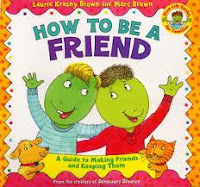
Dot and Dash Learn to Share - In this book, Dot and Dash go around grabbing other friends toys, until they tear off teddy's arm! Then, they learn to share. This is a very short book. Geared for young children.
How to Be a Friend - This really is a GREAT book, but it is REALLY wordy and almost geared toward older kids (K-2). It's very "non-fiction". So I would only recommend reading a couple pages at a time.
Since I couldn't really find a book I really liked for teaching social skills, I wrote my own book over the summer. It's called Happy Friend are Super Friends. It uses the enticing world of super heroes to engage the reader and teach them how to be a super friend. (You can download it from my TPT store.) I was really pleased with how well my kiddos latched onto the super friends concept. I feel it really helped them remember how to solve their problems.
LARGE GROUP
Introducing Yourself - We learned how to introduce ourselves and ask a friend to play. We practiced saying, "Hi, my name is ______. What's your name?" and inviting a friend to play. "Would you like to play _____ with me?"
Sharing - I modeled how to share. I used stuffed animals and had a couple friends at a time model how to share them. We modeled how to wait and take turns, play together, and trade.
Ignoring- We practiced ignoring a friend who is bothering you. (Such as whispering to you during carpet time) The kiddos really liked this, as we were REALLY silly while trying to get the other person to react.
Activities
Draw a picture
We drew pictures of how we were a super friend.
"I helped my friend make cookies with play dough."
"I said, "I don't want to play that right now.""
Make a Friend Mix.
I sent home a note, asking parent to send in their child's favorite "dry" snack to add to our friend mix. We received a great assortment of food!
Before making the mix, we discussed how friends are different. And how our differences come together to make a really good mix. We continued to talk about this while eating our delicious mixture.
Our Friendship Tree
As a conclusion to our friendship week, we made a friendship tree. We discussed how our tree was going to be really special because everyone was going to put their special fingerprint on the tree. You can download the tree template here at onefabday.

















































